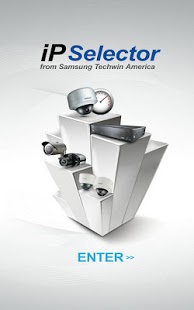iP Selector 1.0
Paid Version
Publisher Description
Samsung’s Hardware Bandwidth/Storage Calculator and Selector App features Samsung Techwin America’s entire IP line of security cameras and recording/storage solutions. This Android app helps the user identify what cameras are best suited and then calculates the amount of bandwidth/storage they need and it’s all done without the use of wifi.
This first non .exe Hardware/Bandwidth/Storage Calculator. This Android app is easy to use and once loaded it requires no need for wifi enabling the user to gain configuration parameters gleaned from frame rate resolution and compression. The user is navigated through a user-friendly IP camera selection guide where they can make their choice by camera feature and functionality though product class placement. Once the camera is selected the user can easily click on the calculator and proceed to enter as many cameras as they need to help them configure their design and then simply save it for later reference. This Android app not only helps the user determine and select the right product but it is a useful tool for any dealer/salesperson to deliver the correct information to the customer in an RFP response.
Easily view full product specifications, including compression, resolution, intelligent video analytics in seconds. This all in one app tool allows you to create, fine tune and share your system design on the go.
About iP Selector
iP Selector is a paid app for Android published in the Other list of apps, part of Business.
The company that develops iP Selector is Samsung Security. The latest version released by its developer is 1.0. This app was rated by 1 users of our site and has an average rating of 4.0.
To install iP Selector on your Android device, just click the green Continue To App button above to start the installation process. The app is listed on our website since 2012-08-17 and was downloaded 19 times. We have already checked if the download link is safe, however for your own protection we recommend that you scan the downloaded app with your antivirus. Your antivirus may detect the iP Selector as malware as malware if the download link to com.samsung.bandwidthcalculator is broken.
How to install iP Selector on your Android device:
- Click on the Continue To App button on our website. This will redirect you to Google Play.
- Once the iP Selector is shown in the Google Play listing of your Android device, you can start its download and installation. Tap on the Install button located below the search bar and to the right of the app icon.
- A pop-up window with the permissions required by iP Selector will be shown. Click on Accept to continue the process.
- iP Selector will be downloaded onto your device, displaying a progress. Once the download completes, the installation will start and you'll get a notification after the installation is finished.